What browsers are compatible with LionPATH?
LionPATH is supported on specific versions of Safari, Chrome, Firefox and Edge as well as mobile versions of Safari (iOS) and Chrome (Android). Generally, the latest version of the browser will be supported, along with specific earlier releases.
LionPATH is a PeopleSoft application, and is therefore dependent on the browser compatibility of the tools provided by PeopleSoft for displaying web pages. Web browsers are maintained and updated by the companies that own them and each browser has unique capabilities and limitations that can affect user experience. The list below shows the *minimum* versions of each browser that are supported in the current version of LionPATH.
Oracle has stated that when a browser has both a Rapid Release (RR) and Extended Support (ESR) version, they will support the listed versions as well as subsequent Rapid Releases. So if Firefox is supported for 24 and 30, that would mean 24 is the ESR release currently supported, and if you are on Rapid Releases you must be at version 30 or above (most home users are on Rapid Release).
Occasionally bugs and problems will be introduced by new browser releases or updates to LionPATH. When these issues would prevent a particular browser from functioning or significantly degrade the experience, we will alert the community and work with Oracle to fix the issue as quickly as possible. Some issues may be dependent on a browser update from that vendor, over which we have no control. Again, when we become aware of the issue, we will communicate and work to find a solution or workaround.
The following are *minimum* versions for compatibility from Oracle’s Support Page for Browser Certification with PT 8.58.x (6/12/2021 release):
- Apple Safari: 16, 17
- Apple Safari Mobile (iOS version): 14, 15, 16, 17
- Google Chrome: 120
- Google Chrome Mobile (Android version): 13, 14
- Microsoft Edge: 120
- Mozilla Firefox: 115 ESR, 121 RR
Why do I have to log in to LionPATH if I’m already logged in to other applications?
LionPATH contains sensitive and FERPA protected information. To ensure the highest level of security for your personal information, as well as the integrity of the system, all users are required to authenticate through Microsoft Entra even if they are already signed in to other Penn State applications. This allows security administrators to quickly block access to your LionPATH account in the event of a compromise and protects you in the event your electronic devices are lost or stolen. Users who remain in the system for longer than or return after 8 hours will be asked to authenticate again.
How do I log out of LionPATH?
You can sign out of LionPATH by using the “Sign Out” link within the “Actions” menu (gear icon) in the upper right corner of your screen. This will redirect your browser window or tab to a Microsoft page confirming your sign out was successful. As the page suggests, it is best practice to close any additional browser tabs or windows open to LionPATH pages at this time. LionPATH application sessions are automatically terminated after 45 minutes of inactivity. To start a new session simply follow the link on the session expiration page. If your authentication session with LionPATH (8 hour maximum) is still valid you will be immediately taken to your default Home Page. If your authentication session is also expired, you will be asked to reauthenticate when clicking on the link on the expiration page.